I recently set up multi-tenant Tempo Instance and wanted a quick solution to dump traces into an OTEL Collector. I couldn’t find a simple tutorial from which I could just copy and paste commands, so below is a super quick demo container to achieve this.
Start a Python Container
kubectl run python --image python:3.9 --env="OTEL_EXPORTER_OTLP_ENDPOINT=http://otel-collector-headless:4317" -- sleep 999dExec into the container and install the OTel Python packages, as well as an editor.
pip install opentelemetry-api opentelemetry-sdk opentelemetry-exporter-otlp
apt update && apt install nanoInsert this simple script into a Python file
from opentelemetry import trace
from opentelemetry.exporter.otlp.proto.grpc.trace_exporter import OTLPSpanExporter
from opentelemetry.sdk.trace import TracerProvider
from opentelemetry.sdk.trace.export import BatchSpanProcessor
import time
import os
endpoint = os.environ['OTEL_EXPORTER_OTLP_ENDPOINT']
if __name__ == "__main__":
trace.set_tracer_provider(TracerProvider())
trace.get_tracer_provider().add_span_processor(
BatchSpanProcessor(OTLPSpanExporter(endpoint=endpoint))
)
tracer = trace.get_tracer(__name__)
with tracer.start_as_current_span("foo"):
time.sleep(0.1)
print("span1")
with tracer.start_as_current_span("bar"):
time.sleep(0.1)
print("span2")Run the script & you should see this trace appear.
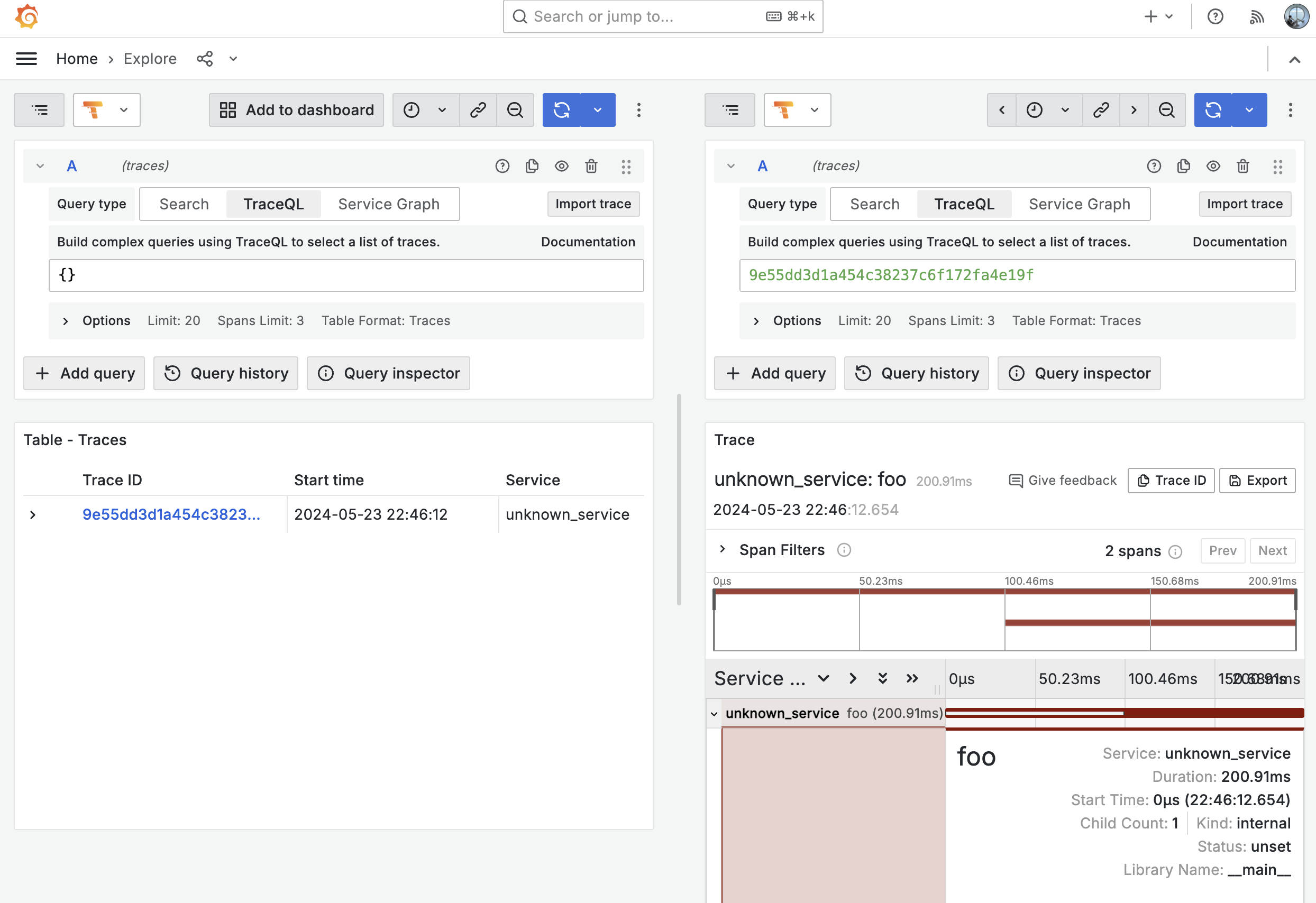
Remember to delete the container after you are done with kubectl delete pod python
🔭 Happy Tracing! :)